Programming Laboratory
Attention! The code for this classes can be found on the branch StreamsAndCollectionsStart in the https://github.com/WitMar/PRA2020-PRA2021 repository. The ending code in the branch StreamsAndCollectionsEnd.
If you do not see the right branches on GitHub, click Ctr + T, and if it does not help, choose VCS-> Git-> Fetch from the menu.
Fluent API
The term Fluent interface was coined by Martin Fowler and Eric Evans. Fluent API means to build an API in such way so that it meets the following criteria:
* The API user can understand the API very easily.* The API can perform a series of actions in order to finish a task. In Java, we can do it with a series of method calls (chaining of methods).* Each method's name should use domain-specific terminology.* The API should be suggestive enough to guide API users on what to do next and what possible operations users can take at a particular moment.
The Fluent Interface builder should be used when the constructor has more than four or five parameters, we create a builder class to help in creating objects.
The main idea is to rather than having something like:
Person(String name, Title title) {
this.name = name;
this.title = title;
}
Person adam = new Person("Adam Z.", Title.PROF);To use more clear to the programmer methods using facade class called builder:
public class PersonBuilder implements IPersonBuilder {
Title title;
String name;
public Person build() {
Person person = new Person(this.name, this.title);
return person;
}
@Override
public IPersonBuilder withName(String name) {
this.name = name;
return this;
}
@Override
public IPersonBuilder withTitle(Title title) {
this.title = title;
return this;
}
}
PersonBuilder personBuilder = new PersonBuilder();
Person person = personBuilder.withName("Marcin Witkowski")
.withTitle(Title.DR)
.build();Which makes the code much easier to read.
In above example we also use interfaces which are not necessary in general, see also example :
The same idea can be used not only in the case of building a new object but also for managing objects and their methods.
Most important element here is that implementation of fluent API requires passing the same object from one function call to the next (return this).
Here again we are using the interface, which is not necessary in general:
public class Person implements IPerson {
List<Person> friends = new ArrayList<>();
String name;
Enum title;
@Override
public IPerson addFriend(Person friend) {
this.friends.add(friend);
return this;
}
}To add friend for a person we execute method addFriend() which returns Person object that allows us to use other methods on the result in a chain (similarly to how the pipes in operating systems works).
adam.addFriend(Ben).addFriend(Barrack).addFriend(John);Task 1: Builder
Go to class MainFluentApi and create an object of a class Person using the Builder. Check whether you can access constructor of the Person class and create an object via new Person();
Task 2: Friends
Add two more people and add them as friends for first person.
Task 3: Hello
Implement method sayHelloToFriends in class Person so that it writes Hello <person name> on screen. Check if it works.
Function
Function is a special interface in java consisting of three methods. apply() - that applies function to given argument.
Function<Integer, Double> half = a -> a / 2.0;
// apply the function to get the result
System.out.println(half.apply(10));addThen() - it returns a composed function wherein the parameterized function will be executed after the first one. If evaluation of either function throws an error, it is relayed to the caller of the composed function.
Function<Integer, Double> half = a -> a / 2.0;
// Now treble the output of halffunction
half = half.andThen(a -> 3 * a);
// apply the function to get the result
System.out.println(half.apply(10));identity() - This method returns a function which returns its own argument
Function<Integer, Double> half = a -> a / 2.0;
// Now treble the output of halffunction
half = half.andThen(Function.identity());
// apply the function to get the result
System.out.println(half.apply(2));As you notice you can use lamba expression notation x->x in order to define functions in java. Left side of an arrow denotes arguments (in this case single argument) and the right side denotes function which can be one or more statements (in latter case you need to use {}).
Task 4: Process
Implement function processFriends() that will clear the friends list.
Read about Consumer interface
Task 5: Process
Implement function processFriendsInPlace() that will clear the friends list, but would not return anything.
Task 6: Best friend
Implement function of choosing best friend to be the first person that became my friends and check if it works. Check what will happen if the friend list would be empty.
Collections
Collections in Java:
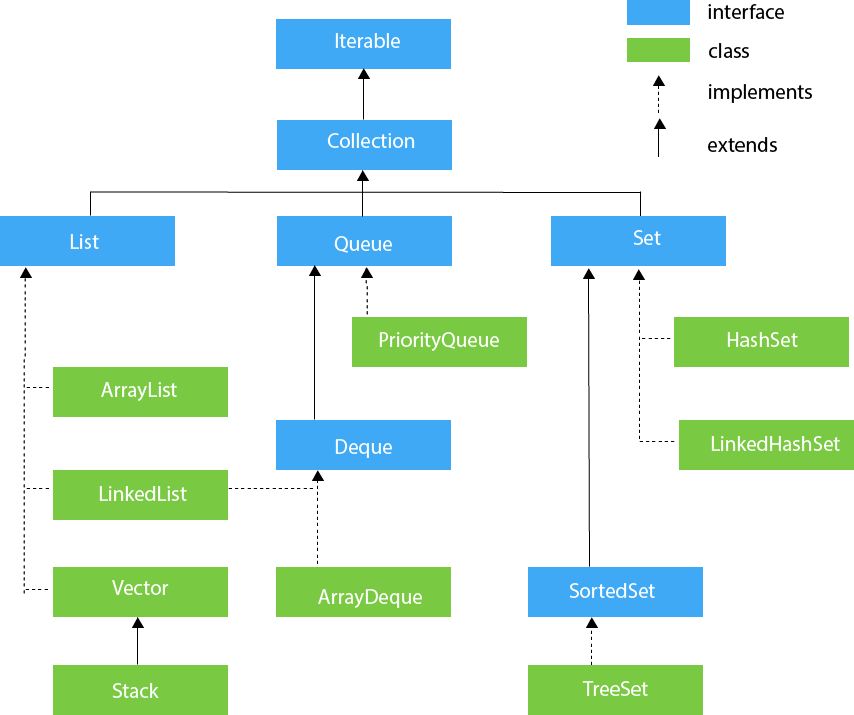

Examples:
List<Integer> list = new ArrayList<>();
Set<Integer> list = new HashSet<>();Streams
Traditionally in Java we use the iterators explicitly specified in the code to navigate the collections:
List <String> names = new ArrayList <>();
for (Student student: students) {
if (student.getName ().startsWith("A")) {
names.add (student.getName ());
}
}Using streams, we use the so-called internal iterations, that is, the logic of iteration after elements is hidden for us and we focus on their processing.
List <String> namesNewJava = students.stream()
.map(student -> student.getName())
.filter (name-> name.startsWith("A"))
.collect (Collectors.toList());Operations on streams
The operation on the streams are divided into intermediate and final (terminal).
Intermediate operations return the stream as a result of the action. In the above example, such operations are map ans filter. Terminal operations terminate processing, usually they aggregate results, count values, or do nothing (eg. foreach operation may be terminal), in the above example such operation is collect.
Special streams have been created for numerical operations IntStream, DoubleStream, and LongStream.
IntStream.rangeClosed(1, 10).forEach(num -> System.out.print(num));
// ->12345678910
IntStream.range(1, 10).forEach(num -> System.out.print(num));
// ->123456789Structure construction
Stream of constants and array elements:
Stream.of("This", "is", "Java8", "Stream").forEach(System.out::println);
String[] stringArray = new String[]{"Streams", "can", "be", "created", "from", "arrays"};
Arrays.stream(stringArray).forEach(System.out::println);Stream methods
Map
It changes the processed element to something else, i.e. it takes an element of one type and returns another type of element. In practice, it is usually used to extract some attributes from objects.
students.stream()
.map(Student::getName)
.forEach(System.out::println);The Student::getName is a short reference to the method from the class. So on a student object that comes from stream, we call the getName() method.
It can be written also as:
students.stream()
.map(student -> student.getName())
.forEach(System.out::println);Filter
Selects elements from the stream relative to a given condition
students.stream()
.filter(student -> student.getScore() >= 60)
.collect(Collectors.toList());Distinct
Removes repetitions from collection
students.stream()
.map(Student::getName)
.distinct()
.collect(Collectors.toList());Limit
Limits the number of elements in the stream to the given number.
Sorted
Sorts elements in a natural order.
students.stream()
.map(Student::getName)
.sorted()
.collect(Collectors.toList());With the help of the Comparator class, you can define sorts of different types
//Sorting names if the Students in descending order
students.stream()
.map(Student::getName)
.sorted(Comparator.reverseOrder())
.collect(Collectors.toList());
//Sorting names if the Students in descending order
students.stream()
.map(Student::getName)
.sorted(Comparator.reverseOrder())
.collect(Collectors.toList());
//Sorting students by First Name and Last Name both
students.stream()
.sorted(Comparator.comparing(Student::getFirstName).
thenComparing(Student::getLastName))
.map(Student::getName)
.collect(Collectors.toList());
//Sorting students by First Name Descending and Last Name Ascending
students.stream()
.sorted(Comparator.comparing(Student::getFirstName)
.reversed()
.thenComparing(Student::getLastName))
.map(Student::getName)
.collect(Collectors.toList());FlatMap
It works like a map, only as a result it returns a stream of processed items.
List<Integer> numbers = Arrays.asList(1, 2, 3, 4);
List<List<Integer>> mapped =
numbers.stream()
.map(number -> Arrays.asList(number -1, number, number +1))
.collect(Collectors.toList());
System.out.println(mapped); //:> [[0, 1, 2], [1, 2, 3], [2, 3, 4], [3, 4, 5]]
List<Integer> flattened =
numbers.stream()
.flatMap(number -> Arrays.asList(number -1, number, number +1).stream())
.collect(Collectors.toList());
System.out.println(flattened); //:> [0, 1, 2, 1, 2, 3, 2, 3, 4, 3, 4, 5]Terminals
Match
Match is used when we are interested in appearing in the stream of an element with given properties.
//Check if at least one student has got distinction
Boolean hasStudentWithDistinction = students.stream()
.anyMatch(student -> student.getScore() > 80);
//Check if All of the students have distinction
Boolean hasAllStudentsWithDistinction = students.stream()
.allMatch(student -> student.getScore() > 80);
//Return true if None of the students are over distinction
Boolean hasAllStudentsBelowDistinction = students.stream()
.noneMatch(student -> student.getScore() > 80);Find
Allows you to find an object in the stream with given properties, we can choose any matching object or the first one matched.
//Returns any student that matches to the given condition
students.stream().filter(student -> student.getAge() > 20)
.findAny();
//Returns first student that matches to the given condition
students.stream().filter(student -> student.getAge() > 20)
.findFirst();Reduce
It allows you to reduce the data stream to a single value.
//Summing without passing an identity
Optional<integer> sum = numbers.stream()
.reduce((x, y) -> x + y);
//Product without passing an identity
Optional<integer> product = numbers.stream()
.reduce((x, y) -> x * y);Collect
Collects stream elements in the list.
students.stream()
.filter(student -> student.getScore() >= 60)
.collect(Collectors.toList());Hint: Collect return a new object! New list, map, set etc. But the values are the same as in the processed collection.
RemoveIf
Removing elements from list base on filter condition.
students.removeIf(student -> student.getScore() >= 60)Task 7: Streams
Implement using streams empty methods in class Task. Run TasksTest to check if you had implemented methods properly.
Local variables
This won't compile:
int i = 0;
IntStream.range(1, 10).forEach(number -> {
if (number < i) {
System.out.println("Smaller");
i++;
}
});The basic reason this won't compile is that the lambda is capturing the value of i, meaning making a copy of it. Forcing the variable to be final avoids giving the impression that incrementing i inside the lambda could actually modify the i method parameter.
Whereas this will compile:
private int i =0;
public void method() {
IntStream.range(1, 10).forEach(number -> {
if (number < i) {
System.out.println("Smaller");
i++;
}
});
}Simply put, it's about where member variables are stored. Local variables are on the stack, but member variables are on the heap. Because we're dealing with heap memory, the compiler can guarantee that the lambda will have access to the latest value of variable i.
On the other hand changing values of variables inside stream can bring problems when you execute them in parallel:
IntStream stream = IntStream.range(1, 100);
stream.parallel().forEach(number -> {
if (number > i) {
System.out.println(i + " smaller than + number);
i+=2;
}
});Examples of how to stream with indexes through the collection can be found here:
Laziness
In programming language theory, lazy evaluation, or call-by-need is an evaluation strategy which delays the evaluation of an expression until its value is needed. In the Java 8 Streams API, the pipeline is constructed lazily, stored as a set of instructions. Only when we invoke a terminal operation, the pipeline is started.
In other words streams are lazy because intermediate operations are not evaluated until terminal operation is invoked (maybe even never if the streams does not contain a terminal!). This allows streams to process big-data with high performance.
When a terminal operation completes in final time even if the input from a stream is infinite, then it is called short-circuiting. Java 8 Streams API optimises stream processing with the help of short circuiting operations. Short Circuit methods ends the stream processing as soon as their conditions are satisfied.
// lazy evaluation - it does not matter where you put the limit
IntStream.range(1, 100)
.map(a -> {
if (a > 10) {
try {
Thread.sleep(5000);
} catch (InterruptedException e) {
e.printStackTrace();
}
}
return a;
}).limit(5)
.forEach(a -> System.out.println(a));Intermediate operations are divided into stateless and stateful operations. Stateless operations, such as filter and map, retain no state from previously seen element when processing a new element -- each element can be processed independently of operations on other elements. Stateful operations, such as distinct and sorted, may incorporate state from previously seen elements when processing new elements.
Stateful operations may need to process the entire input before producing a result.
Task 8: Sorting
Check if the behaviour changes if you sort the stream.
Stream.of("Sun", "Set", "Run", "Stream").filter(word -> {
System.out.println(word);
return word.startsWith("S");
}).limit(2).forEach(System.out::println);Does it change with the change in place of sorted() ? Now the place of limit is important!
Eclipse Collections
Collection are used to store elements in specific order that allows to find the elements efficiently, safe memory space or order elements in specific sequence. The examples are Sets, Maps, Queues etc.
Eclipse Collections are collections implementation that provides memory efficient implementation of Sets and Maps as well as primitive collections.
The origin of Eclipse Collections was started off as a collections framework named Caramel at a bank Goldman Sachs in 2004. To maximize the best nature of open source project, GS Collections has been migrated to the Eclipse Foundation, re-branded as Eclipse Collections in 2015. Now the framework is fully open to the community, accepting contributions.
Maven dependencies:
<dependency>
<groupId>org.eclipse.collections</groupId>
<artifactId>eclipse-collections-api</artifactId>
<version>9.2.0</version>
</dependency>
<dependency>
<groupId>org.eclipse.collections</groupId>
<artifactId>eclipse-collections</artifactId>
<version>9.2.0</version>
</dependency>Structures implemented in Eclipse Collections are usually faster and more memory-efficient that from java.util. You can find in Eclipse collections an additional structures which can not be found in java.util. One of the most usefull is MultiMap.
MultiMap is a map for which every key can be assigned more than one value. Values in the map are then stored as a list connected with the key.
Example:
FastListMultimap<String, String> citiesToPeople = FastListMultimap.newMultimap();
citiesToPeople.put("Poznan", "Nowak");
citiesToPeople.put("Poznan", "Kowalski");
citiesToPeople.get("Poznan").forEach(name -> System.out.println(name));More examples:
Task 9: MultiMap
Implement function partitioningAdults in MainEclipseCollection so that it pass the test. Use google to find how to collect to EclipseCollection.
- *
Used materials from: