Memory representation
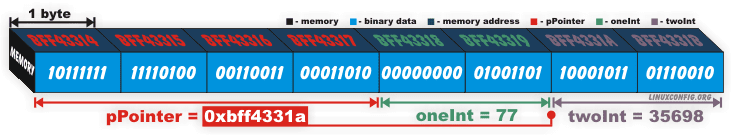
Pointer (as a variable) pPointer starts at memory address 0xbff43314 and takes 4 bytes.
Pointer pPointer holds as a value a memory address of a short int twoInt ( 2 bytes ) which is 0xbff4331a.
Lecture Two - Pointers and arrays
For a C++ program, the memory of a computer is like a succession of memory cells, each one byte in size, and each with a unique address.
Data representations larger than one byte occupy memory cells that have consecutive addresses.
Operating system decides the particular memory locations on run time (execution).
Pointer is a variable type that stores a memory address.
Pointer holds the memory address as its value and has an ability to “point” (hence pointer) to certain value within a memory.
In C/C++ pointers are denoted with the symbol '*' (an asterisk).
Pros:
Accessing variables directly by pointers rather than through their memory location results in increased efficiency and flexibility of written code.Allocating memory in dynamic manner.Passing variables by reference (if x=3; and y=x and y=5 will it change the value of x?)
Cons:
In C++, pointers are allowed to take any address value, no matter whether there actually is something at that address or not.False manipulation with a memory can result in memory leaks.
To retrieve a variable's memory address, we need to use address-of operator &.
#include <iostream>
int main()
{
using namespace std;
unsigned short int myInt = 99;
cout << myInt << endl;
// Use address-of operator & to print out
// a memory address of myInt
cout << &myInt << endl;
return 0;
}Output:
99
0xbff26312Declaring a pointer in C++ require an asterisk symbol "*" to be add and located after variable type and before a variable name.
#include <iostream>
int main()
{
using namespace std;
unsigned short int * pPointer = 0;
unsigned short int twoInt = 35698;
unsigned short int oneInt = 77;
// Use address-of operator & to assign a memory address of twoInt to a pointer
pPointer = &twoInt;
// Pointer pPointer now holds a memory address of twoInt
cout << "pPointer's memory address:\t\t" << &pPointer << endl;
cout << "Integer's oneInt memory address:\t" << &oneInt << "\tInteger value:\t" << oneInt << endl;
cout << "Integer's twoInt memory address:\t" << &twoInt << "\tInteger value:\t" << twoInt << endl;
cout << "pPointer is pointing to memory address:\t" << pPointer << "\tInteger value:\t" << *pPointer << endl;
return 0;
}Output:
pPointer's memory address: 0xbff43314
Integer's oneInt memory address: 0xbff43318 Integer value: 77
Integer's twoInt memory address: 0xbff4331a Integer value: 35698
pPointer is pointing to memory address: 0xbff4331a Integer value: 35698 One rule has to be followed when assigning memory address to a pointer: pointer type has to match with variable type it will point to. One exception is a pointer to void, which can handle different types of variables it will point to.
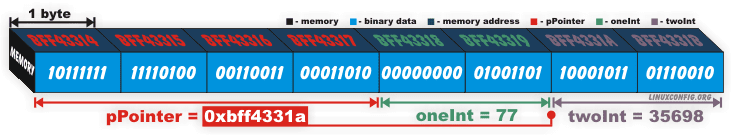
Pointer (as a variable) pPointer starts at memory address 0xbff43314 and takes 4 bytes.
Pointer pPointer holds as a value a memory address of a short int twoInt ( 2 bytes ) which is 0xbff4331a.
Process accessing a variable's value by a pointer is called indirection.
Value of variable can be indirectly accessed by dereferencing a pointer with dereference operator “ * “ which needs to be placed before a pointer variable name:
#include <iostream>
int main()
{
using namespace std;
unsigned short int myInt = 99;
unsigned short int * pMark = 0;
cout << myInt << endl;
pMark = &myInt;
cout << *pMark << endl;
return 0;
}Output:
99
99The dereference operator can be read as "value pointed to by".
When pointers are initialized, what is initialized is the address they point to (i.e., myPointer), never the value being pointed (i.e., *myPointer).
int myVariable;
int * myPointer = &myVariable;Wrong
int myvar;
int * myptr;
*myptr = &myvar;Output:
exampleCPP.cpp: In function ‘int main()’:
exampleCPP.cpp:12:12: error: invalid conversion from ‘int*’ to ‘int’ [-fpermissive]
*myptr = &myvar;Once dereferenced, the type needs to be known.
A pointer has different properties when it points to a char than when it points to an int or a float.
Declaring two pointers:
int *p1, *p2; Declaring a pointer and an int:
int *p1, p2; #include <iostream>
int main()
{
using namespace std;
unsigned short int myInt = 99;
unsigned short int * pMark = 0;
cout << myInt << endl;
pMark = &myInt;
// Dereference a pMark pointer with dereference operator * and set new value
*pMark = 11;
cout << "*pMark:\t" << *pMark << "\nmyInt:\t" << myInt << endl;
return 0;
}Output:
99
*pMark: 11
myInt: 11 Note “ * “ is not a multiplication, by the context of your C++ code your compiler will differentiate if your intention is to use multiplication or dereference operator.
#include <iostream>
using namespace std;
int main ()
{
int firstvalue = 5, secondvalue = 15;
int * p1, * p2;
p1 = &firstvalue; // p1 = address of firstvalue
p2 = &secondvalue; // p2 = address of secondvalue
*p1 = 10; // value pointed to by p1 = 10
*p2 = *p1; // value pointed to by p2 = value pointed to by p1
p1 = p2; // p1 = p2 (value of pointer is copied)
*p1 = 20; // value pointed to by p1 = 20
cout << "firstvalue is " << firstvalue << '\n';
cout << "secondvalue is " << secondvalue << '\n';
return 0;
}What are the final values of firstvalue and secondvalue ??
There is a special value that pointer can take that says it points to nowhere, it is called null pointer value.
This value can be expressed in C++ in two ways: either with an integer value of zero, or with the nullptr keyword:
int * p = 0;
int * q = nullptr;It is always a good practice to assign a NULL value to a pointer variable in case you do not have an exact address to be assigned.
int *x;
*x = 100;No compilation error, but likely a segmentation fault.
Adding one to a pointer, the pointer is made to point to the following element of the same type, and, therefore, the size in bytes of the type it points to is added to the pointer.
char *mychar;
short *myshort;
long *mylong;
++mychar;
++myshort;
++mylong;are increased by 1,2 and four bytes respectively.
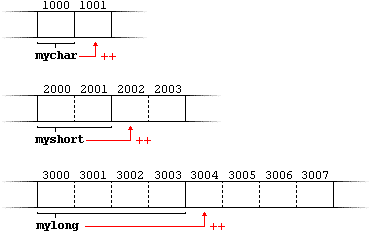
*p++ // same as *(p++): increment pointer, and dereference unincremented address
*++p // same as *(++p): increment pointer, and dereference incremented address
++*p // same as ++(*p): dereference pointer, and increment the value it points to
(*p)++ // dereference pointer, and post-increment the value it points to It is possible to declare pointers that can access the pointed value to read it, but not to modify it.
For this you use qualifier const.
const int * p = &y;
x = *p; // ok: reading p
*p = x; // error: modifying p, which is const-qualified C++ allows the use of pointers that point to pointers.
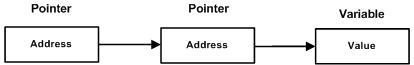
The syntax simply requires an asterisk (*) for each level of indirection in the declaration of the pointer:
char a ;
char * b;
char ** c;
a = 'z';
b = &a;
c = &b;Dereferencing nested pointers:
var = 3000;
/* take the address of var */
ptr = &var;
/* take the address of ptr using address of operator & */
pptr = &ptr;
/* take the value using pptr */
printf("Value of var = %d\n", var );
printf("Value available at *ptr = %d\n", *ptr );
printf("Value available at **pptr = %d\n", **pptr); The void type of pointer is a special type of pointer. Void pointers are pointers that point to a value that has no type
* can point to any data type, from an integer value or a float to a string of characters.* cannot be directly dereference
Example:
void *ptr; // ptr is declared as Void pointer
char cnum;
int inum;
float fnum;
ptr = &cnum; // ptr has address of character data
ptr = &inum; // ptr has address of integer data
ptr = &fnum; // ptr has address of float data Proper use of void pointer for getting the value the pointer points to.
#include<stdio.h>
int main()
{
int a = 10;
void *ptr = &a;
printf("%d", *(int *)ptr);
return 0;
}What if we want to store a list of elements?
Array is a collection of variables belongings to the same data type placed in contiguous memory locations.
That means that, for example, five values of type int can be declared as an array without having to declare 5 different variables.
In an array variable declaration, we use square brackets ([]) to tell the compiler both that this is an array variable (instead of a normal variable), as well as how many variables to allocate (called the array length).
Arrays can be made from any data type.
int testScore[30];A fixed array is an array where the length is known at compile time
The first element in our array is testScore[0]. The second is testScore[1] etc.
We can initialize entire arrays via use of an initializer list. The following example is equivalent to the one above:
int prime[5] = { 2, 3, 5, 7, 11 }; If there are more initializers in the list than the array can hold, the compiler will generate an error.
However, if there are less initializers in the list than the array can hold, the remaining elements are initialized to 0.
int array[5] = { };Initialize whole array with zeroes.
In C++ , an array name is a constant pointer to its first element.
#include <>
int main()
{
using namespace std;
int Marks [10]= {1,2,3,4,5,6,7,8,9,0};
// Print out the memory address of an array name
cout << Marks << endl;
// Print out the memory address of a first element of an array
cout << &Marks[0] << endl;
// Print out value of the first element by dereferencing a array name
cout << *Marks << endl;
return 0;
}Output:
0xbf83d3fc
0xbf83d3fc
1#include <iostream>
int main()
{
using namespace std;
int Marks [10]= {1,2,3,4,5,6,7,8,9,0};
const int *pMarks = Marks;
// Access a 6th element of an array by pMarks pointer
cout << *(pMarks + 5) << endl;
// Access a 6th element by dereferencing array name
cout << *(Marks + 5) << endl;
// Access a 6th element of an array
cout << Marks[5] << endl;
return 0;
}Output:
6
6
6 The “+“ sign tells the compiler to move 5 objects that are integers from the start of the array. If the object, in an integer, as it is in this our example, ( integer is usually 4 bytes ) this will cause the pointer to point to a memory address 20 bytes behind the address reserved by the first array element and thus pointing to 6th.
#include <iostream>
int main()
{
using namespace std;
int Marks [10]= {1,2,3,4,5,6,7,8,9,0};
const int *pMarks = Marks;
for (int i=0, bytes=0; i < 10; ++i, bytes+=4)
{
cout << "Element " << i << ": " << pMarks << " + ";
cout << bytes << " bytes" << " = " << (pMarks + i) << endl;
}
return 0;
} Output:
Element 0: 0xbfa5ce0c + 0 bytes = 0xbfa5ce0c
Element 1: 0xbfa5ce0c + 4 bytes = 0xbfa5ce10
Element 2: 0xbfa5ce0c + 8 bytes = 0xbfa5ce14
Element 3: 0xbfa5ce0c + 12 bytes = 0xbfa5ce18
Element 4: 0xbfa5ce0c + 16 bytes = 0xbfa5ce1c
Element 5: 0xbfa5ce0c + 20 bytes = 0xbfa5ce20
Element 6: 0xbfa5ce0c + 24 bytes = 0xbfa5ce24
Element 7: 0xbfa5ce0c + 28 bytes = 0xbfa5ce28
Element 8: 0xbfa5ce0c + 32 bytes = 0xbfa5ce2c
Element 9: 0xbfa5ce0c + 36 bytes = 0xbfa5ce30When you pass an array as an argument to a function (like printf), you really pass a pointer to the array's first element.
array == &array == &array[0]In English, these expressions read “array”, “pointer to array”, and “pointer to the first element of array” (the subscript operator, [], has higher precedence than the address-of operator).
In C, all three expressions mean the same thing.
The sizeof operator can be used on arrays, and it will return the total size of the array (array length multiplied by element size)
void printSize(int array[])
{
std::cout << sizeof(array) << '\n'; // prints the size of a pointer, not the size of the array!
}
int main()
{
int array[] = { 1, 1, 2, 3, 5, 8, 13, 21 };
std::cout << sizeof(array) << '\n'; // will print the size of the array
std::cout << "The array has: " << sizeof(array) / sizeof(array[0]) << "elements\n";
printSize(array);
return 0;
}Output:
32
8
4If int takes 4 bytes in your compiler. Look out at the behavior when you pass the array to a function.
Multidimensional arrays can be described as "arrays of arrays".
Example of two dimensional arrays:
int matrix[3][5];The array has 3 rows and five columns. and is equivalent to
int matrix[15];Analogously you define higher dimensional arrays.
int array[] = { 45, 67, 89 };
int *array_ptr = &array[1];
printf("%i\n", array_ptr[1]);What will happen? (%i - means that print is expecting decimal type - in other words a number).
A reference is a type of C++ variable that acts as an alias to another object or value.
You declare the reference with an ampersand &.
int value = 5; // normal integer
int &ref = value; // reference to variable valueReferences must be initialized and can not be reassigned.
int &invalidRef; // invalid, needs to reference something References generally act identically to the values they're referencing. In this sense, a reference acts as an alias for the object being referenced
#include <iostream>
int main()
{
int value = 5; // normal integer
int &ref = value; // reference to variable value
value = 6; // value is now 6
ref = 7; // value is now 7
std::cout << value;
++ref;
std::cout << value;
return 0;
}Output:
7
8The address of a variable and a reference to this variable are the same.
There is no string type in C.
Strings are actually one-dimensional array of characters terminated by a null character '0'.
char greeting[] = "Hello";The C compiler automatically places the '0' at the end of the string when it initializes the array.
String can also be initialized using pointers as:
char *c = "abcd";Library string.h contains functions which are useful when dealing with arrays of characters:
#include <stdio.h>
#include <string.h>
int main () {
char str1[12] = "Hello";
char str2[12] = "World";
char str3[12];
int len ;
/* copy str1 into str3 */
strcpy(str3, str1);
printf("strcpy( str3, str1) : %s\n", str3 );
/* concatenates str1 and str2 */
strcat( str1, str2);
printf("strcat( str1, str2): %s\n", str1 );
/* total lenghth of str1 after concatenation */
len = strlen(str1);
printf("strlen(str1) : %d\n", len );
return 0;
}Output :
strcpy( str3, str1) : Hello
strcat( str1, str2): HelloWorld
strlen(str1) : 10 As a programmer you must distinguish between the following three things:
* An "ordinary" array of characters, which is just like any other array and has no special properties that other arrays do not have.* A C-string, which consists of an array of characters terminated by the null character '0'. For example if you have a C-string storing "Hello" in a character array of size 10, then the letters of the word "Hello" will be in positions with indices 0 to 4, there will be a null character at index 5, and the locations with indices 6 to 9 will contain who-knows-what.* A C++ string object available by including the <string> header file.
We can also have array of pointers. Pointers are very helpful in handling character array with rows of varying length.
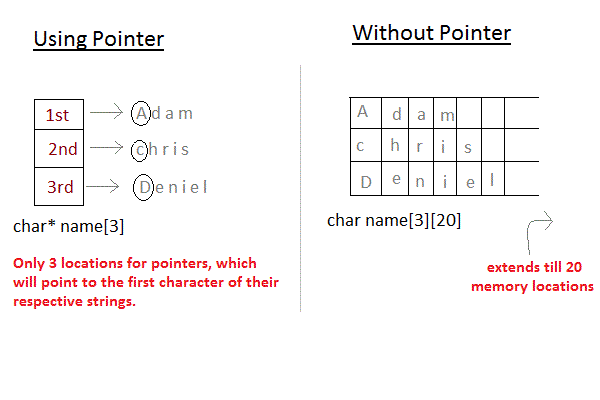
It is memory-wise to not use the global variables but to dynamically create objects when necessary and dispose them when they are useless.
For this in C++C we have operator new, delete and malloc, free.
In simple terms, Dynamic memory allocation allows you to manually handle memory space for your program.
The memory management is wise only if you actually free the memory at some point!
new operator is to be used when allocating a memory is needed. Return value of a new operator is a pointer. Therefore, it should be assigned to only a pointer.
#include <iostream>
int main()
{
using namespace std;
unsigned short * pPointer;
// allocate a memory with a new operator on the free store
pPointer = new unsigned short;
*pPointer = 31;
cout << *pPointer << endl;
return 0;
}Output:
31The free store memory allocated during the program runtime was released only when the actual program ended.
To return an allocated memory a delete operator is to be used:
#include <iostream>
int main()
{
using namespace std;
unsigned short * pPointer;
pPointer = new unsigned short;
*pPointer = 31;
// de-allocating memory back to the free store
delete pPointer;
cout << *pPointer << endl;
return 0;
}Output:
0After delete the declaration of the pointer is still valid, so pPointer can be reassigned. The remove operator just removed associated memory address with the pointer.
The function malloc() reserves a block of memory of specified size and return a pointer of type void which can be cast into pointer of any form.
int num, i, *ptr;
printf("Enter number of elements: ");
scanf("%d", &num);
ptr = (int*) malloc(num * sizeof(int)); //memory allocated using malloc
if(ptr == NULL)
{
printf("Error! memory not allocated.");
exit(0);
};Dynamically allocated memory created with either calloc() or malloc() doesn't get freed on its own. You must explicitly use free() to release the space.
free(ptr); Pointers to pointers have a few uses. The most common use is to dynamically allocate an array of pointers:
int **array = new int*[10]; Allocate an array of 10 int pointers.
Declaring multidimensional array (not necessary rectangular):
int **array = new int*[10]; // allocate an array of 10 int po inters — these are our rows
for (int count = 0; count < 10; ++count)
array[count] = new int[count+1]; // these are our columnsIn C++11 or newer, this is a good place to use automatic type deduction (if you the size of an array is a previously known constant):
auto array = new int[10][5];In python objects can be either mutable, or immutable. An immutable object is copied when it is modified. A mutable object is altered in-place.
You can say that variables are bound to memory objects rather than memory types.
i=5
# The label i now references 5
j=i
# The label j now references what i references
j=3
# The label j now references 3
print i
# i still references 5Immutable types in Python : int, float, decimal, complex, bool, string, tuple
Python doesn't have a native array data structure.
Default ordered collection of items is a list.
Definition:
>>> myList=[1,2,3,4,5,6]
>>> myList[2]=100
>>> myList
[1, 2, 100, 4, 5, 6]
>>> myList[2:5]
#sublist from 3 to 6th element
[100, 4, 5]
>>> myList[0:2]=[0,1]
>>> myList
[0, 1, 3, 4, 5, 6]| Python Expression | Results | Description |
| len([1,2,3]) | 3 |
Length |
| [1,2,3]+[1,2,3] | [1,2,3,1,2,3] | Concatenation |
| ['Hi!'] * 4 | [Hi!','Hi!','Hi!','Hi!'] | Repetition |
| 3 in [1,2,3] | True | Membership |
| for x in [1,2,3]: print x | 1,2,3 | Iteration |
Some objects contain references to other objects; these are called containers. Examples of containers are tuples, lists and dictionaries. The references are part of a container’s value.
>>> a = [1,2]
>>> b = a
>>> b
[1, 2]
>>> b[0] = 10
>>> a
[10, 2]Python does not support a character type; these are treated as strings of length one, thus also considered a substring.
To access substrings, use the square brackets for slicing along with the index or indices to obtain your substring.
>>> sentence='hello world'
>>> sentence[0]
'h'
>>> sentence[0:5]
'hello' http://www.cplusplus.com/doc/tutorial/pointers/
https://linuxconfig.org/c-understanding-pointers
https://docs.python.org/2/reference/datamodel.html
http://www.learncpp.com/cpp-tutorial/6-8-pointers-and-arrays/
http://www.learncpp.com/cpp-tutorial/611-references/
http://www.cplusplus.com/reference/array/array/
http://www.circuitstoday.com/void-pointers-in-c
https://www.tutorialspoint.com/cprogramming/c_strings.htm