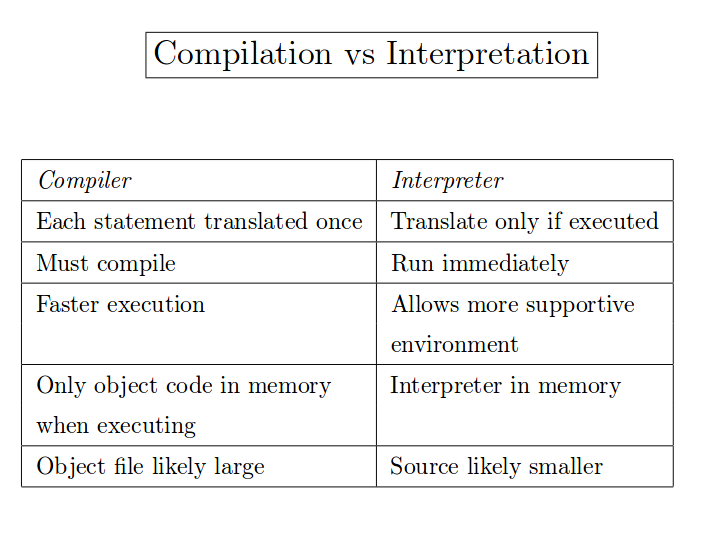Story
The number of student present in the classroom is the sum of the students in the room (add 1 for each student).
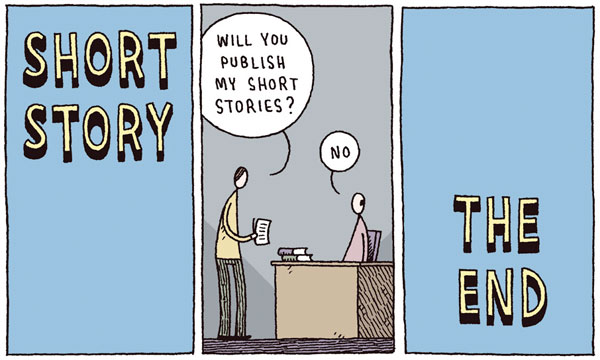
Lecture One - Introduction to programming
Course Name: Foundations of programming / introduction to programming
Lecturer: dr Marcin Witkowski
Laboratories: dr Paweł Skórzewski
HomePage: http://mw.home.amu.edu.pl/
Classes site: http://mw.home.amu.edu.pl/zajecia/PPR2020/PPR.html
Click RIGHT / LEFT to change the slides
Click B / S to make the font smaller / bigger .
Click A to see all slides on a single page.
Click F11 to go full screen and back
Click UP / Down to see stuff below / above
Programming (dict.) - The process of developing and implementing various sets of instructions to enable a computer to do a certain task. These instructions are considered computer programs and help the computer to operate smoothly.
via: http://www.businessdictionary.com/definition/computer-programming.html
Dijkstra: "Originally we were obligated to write programs so that a computer could execute them. Now we write the programs and the computer has the obligation to understand and execute them."
The number of student present in the classroom is the sum of the students in the room (add 1 for each student).
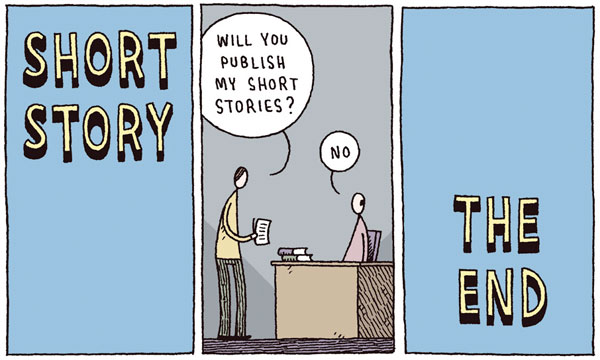
What we have assumed here?
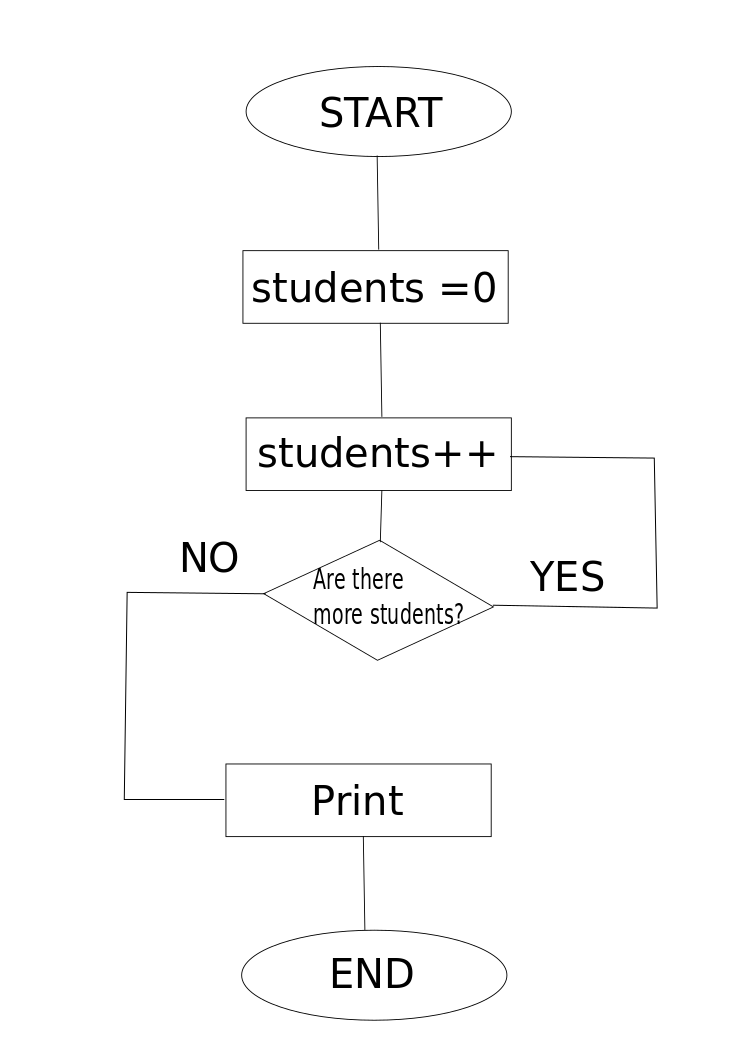
Round elements stands for Start/End points.
Rectangular elements are used for operations.
Diamond elements are used for conditions.
Simple conditions can model loops and batch processing
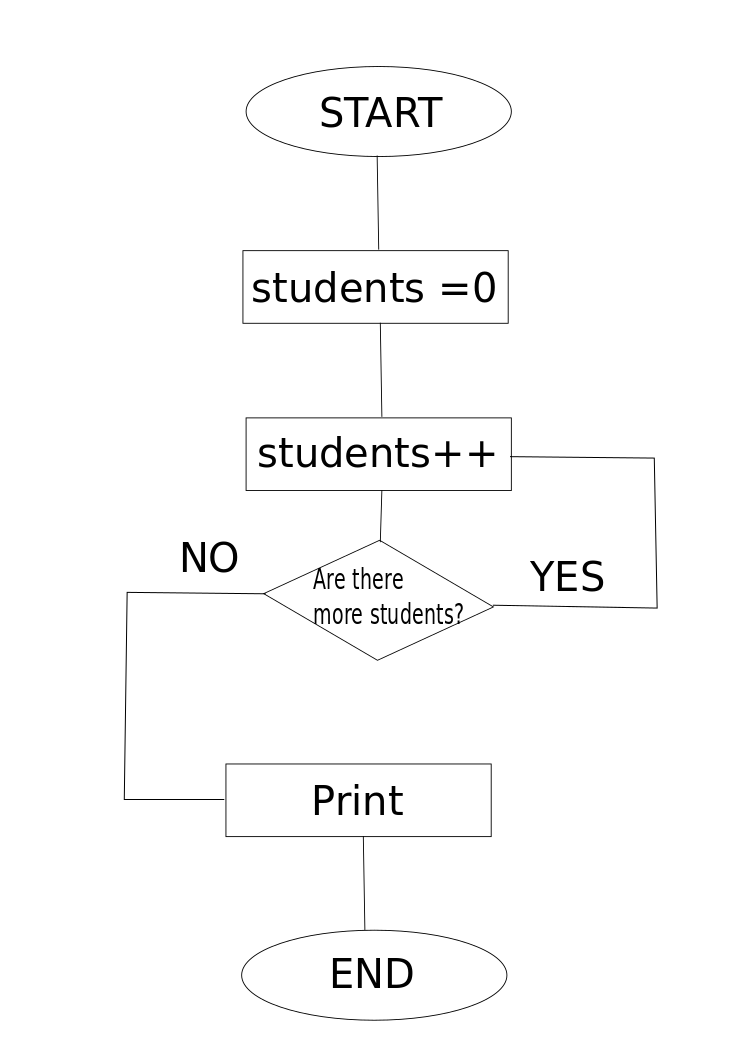
int present_students = 0;
for(auto student : studentsInTheClassRoom){
present_students++;
}
printf("%d",present_students);Pseudocode is a structured language for describing algorithms.
It allows the designer to focus on the logic of the algorithm without being distracted by details of language syntax.
Pseudocode is not a rigorous notation, since it is read by other people, not by the computer.
You define the level of details you include in the pseudocode (is it a single operation or a method like search).
If students grade is greater than or equal to 50
Print "passed"
else
Print "failed"Print means show something to the user (preferably on screen)
Set present_students to 0
For Students in the classroom
present_students <- present_students + 1
endFor
Print present_studentsIt has been proven that three basic constructs for flow of control are sufficient to implement any "proper" algorithm.
SEQUENCE is a linear progression where one task is performed sequentially after another.IF-THEN-ELSE is a decision (selection) in which a choice is made between two alternative courses of action.WHILE is a loop (repetition) with a simple conditional test at its beginning.
READ width of a rectangle
READ height of a rectangle
COMPUTE area of a rectangleIF number of points > 50 THEN
Student PASS
ELSE
Student Failed
ENDIF WHILE student_grade < 50
do_more_exams()
ENDWHILEIt is often useful to include three more constructs:
REPEAT-UNTIL is a loop with a simple conditional test at the bottom.CASE is a multiway branch (decision) based on the value of an expression. CASE is a generalization of IF-THEN-ELSE.FOR is a "counting" loop.
REPEAT
exams()
UNTIL students_grade >= 50CASE grade OF
A : points = 90
B : points = 80
C : points = 70
D : points = 60
F : points = 50
ENDCASEFOR students in classRoom
present_students++
ENDFOR Some words like FOR, CASE, NEW, IF, ELSE have special meaning. We call them keywords
You need to know what they stands for.
You don't want to use them for different purposes.
List of the keywords for C++:
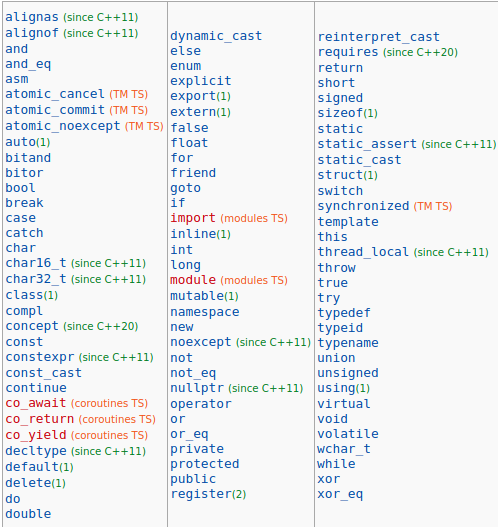
Whichever way of presenting the program you choose there additional things to care for.
|
|
function foo() {
if ($maybe) {
do_it_now();
again();
} else {
abort_mission();
}
finalize();
}function foo()
{
if ($maybe)
{
do_it_now();
again();
}
else
{
abort_mission();
}
finalize();
}num_coffee_cups = 2 #readable
ncc = 2 #a future reader won't be able to figure it out easily (not moral, like jaywalking)
x = 2 #very rarely justifibale (not really moral at all)NightShift;
FastCar;DAYS_IN_THE_WEEK();
NUMBER_OF_SHIFTS();Using space chars in code should also be consistent in whole application. Generally, situations below are suitable for using spaces:
a += b , c = 0; (a == b)if (value) {, public class A { for (int i = 0; i < length; i++) (int) value , (String) valueThe binary numbering system works just like the decimal numbering system, with two exceptions: binary only allows the digits 0 and 1 (rather than 0-9),
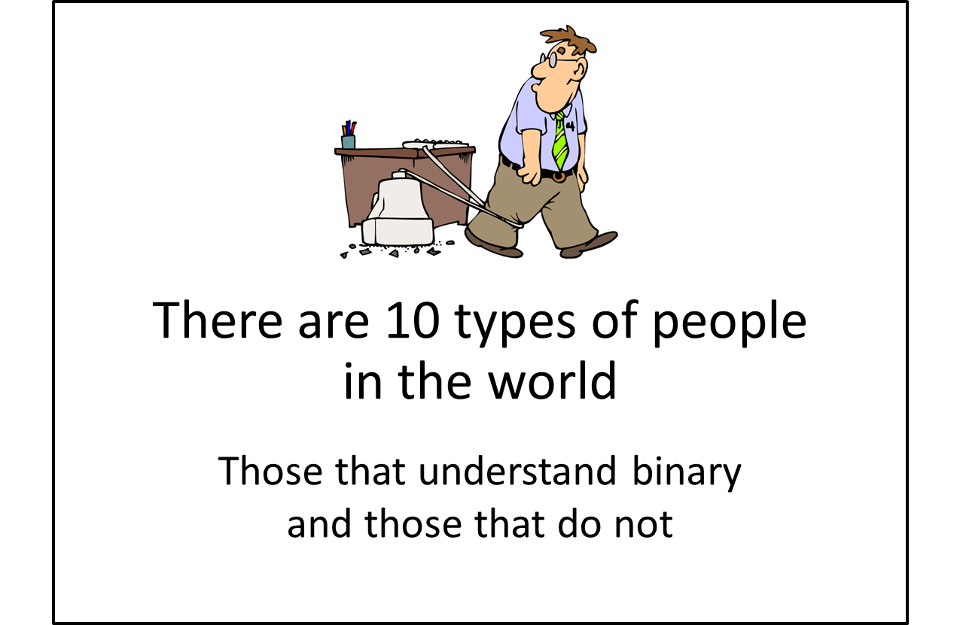
Binary encoding is not efficient!
The hexadecimal (base 16) numbering system solves these problems.
Programmers write instructions in various programming languages, some directly understandable by computers and others requiring intermediate translation steps.
Hundreds of computer languages are in use today. These can be divided into three general types:
a. Machine Languageb. Low Level Languagec. High level Language
Machine language is the “natural language” of a computer and such is defined by its hardware design.
Machine languages generally consist of strings of numbers (ultimately reduced to 1's and 0's) that instruct computers to perform their most elementary operations one at a time.
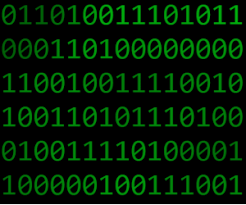
As program length grow instead of using strings of numbers that computers could directly understand, programmers began using English like abbreviations to represent elementary operations.
These abbreviations form the basis of Low Level Language. In low level language, instructions are coded using mnemonics.
DIV
ADD
SUB
MOVA utility program called an assembler is used to translate assembly language statements into the target computer's machine code.
To speed up the programming process, high level language were developed in which simple statements could be written to accomplish substantial tasks.
Translator programs called compilers convert high level language programs into machine language.
Source language:
5 * (9 + 12)Assembly language (Intel x86):
mov eax,9
mov ebx,12
add eax,ebx
mov ebx,5
mul eax,ebxMachine language (in Hex, approximately...):
B8 09 00
BB 0C 00
03 C3
BB 05 00
F7 03We depend on tools such as compilation and interpretation in order to get our written code into a form that the computer can execute.
Code can either be executed natively through the operating system after it is converted to machine code (via compilation) or can be evaluated line by line through another program which handles executing the code instead of the operating system itself (via interpretation).
Three types of programming languages:
The major advantage of compiled languages over interpreted languages is their execution speed.
Examples of pure compiled languages include C, C++, Erlang, Haskell, and more modern languages such as Rust and Go.
The downsides are: in order to run a program written in a compiled language, you need to first manually compile it. Compiled languages are not platform-independent, as the compiled machine code is specific to the machine that is executing it.
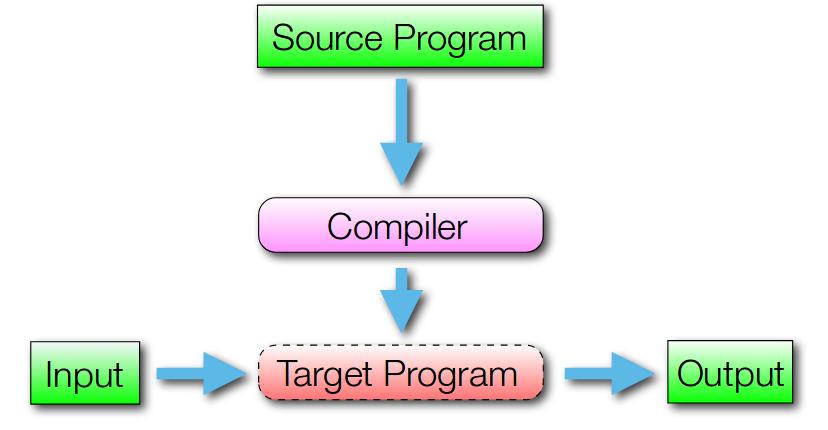
Examples of some common interpreted languages include JavaScript, PHP, Perl, Ruby, and Python.
Advantages: Platform independence, Reflection (ability to modify at runtime), Dynamic typing, Smaller executable program size, Dynamic scoping (elastic memory assigning and maintain).
The main disadvantage of interpreted languages is a slower program execution speed compared to compiled languages.
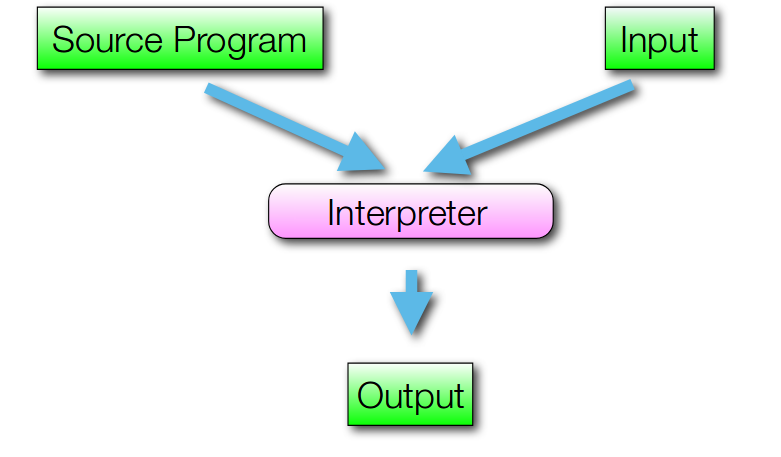
Examples of hybrid languages include Java and the .Net framework.
The first step is to compile the current program from its human-readable language into bytecode. Bytecode is a form of instruction set that is designed to be efficiently executed by an interpreter and is composed of compact numeric codes, constants, and memory references.
The largest benefit of bytecode languages is platform independence which is typically only available to interpreted languages, but the programs have a much faster execution speed than interpreted languages.
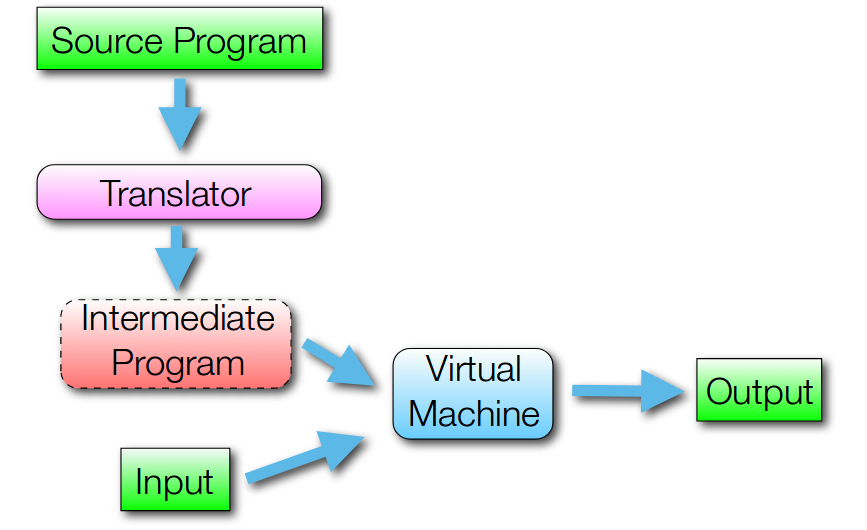
Compiler - program that reads a program written in one language (the source language) translates it into an equivalent program in another language (the target language) checks for the presence of errors in the source program
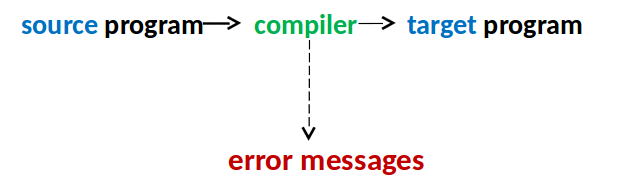
A compiler translates source language to assembly language. Compilation can be slow because it is not simple to translate from a high-level source language to low-level languages.
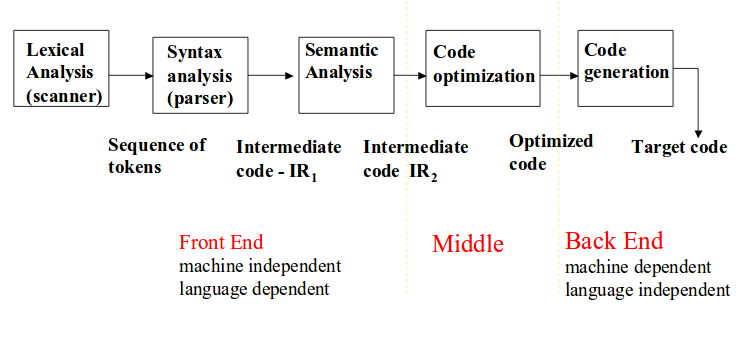
Two primary phases
Lexical - of or relating to words or vocabulary of a language as distinguished from its grammar and construction Identifies tokens (keywords, identifier names, integers, etc.) of the programming language Token – sequences of characters that have a collective meaning.
int a;
inty b;Syntax - the way linguistic elements (e.g. words) are put together to form constituents (e.g. sentence, phrase, clause) Also called "parsing". Usually the grammatical phrases are represented by a "parse tree"
for(int if (a == b))Semantic - of or relating to meaning in language. Checks for semantic errors gathers type information for the subsequent code generation phase uses hierarchical structure (determined by the parser) to identify the operators and operands of expressions and statements.
int a = 0;
char z = 'z';
double k = z+a;Optimization - Find adjacent store-reload instructions, evaluate common sub-expressions, move static code out of loops, allocate registers, etc.
Code generation - Generate assembly or machine code.
Linking and Loading - Resolve external references between separately compiled units. Make sure that all references are relative to beginning of program. Load program into memory.
The Linker is used to connect subroutines that are not contained in the original code.
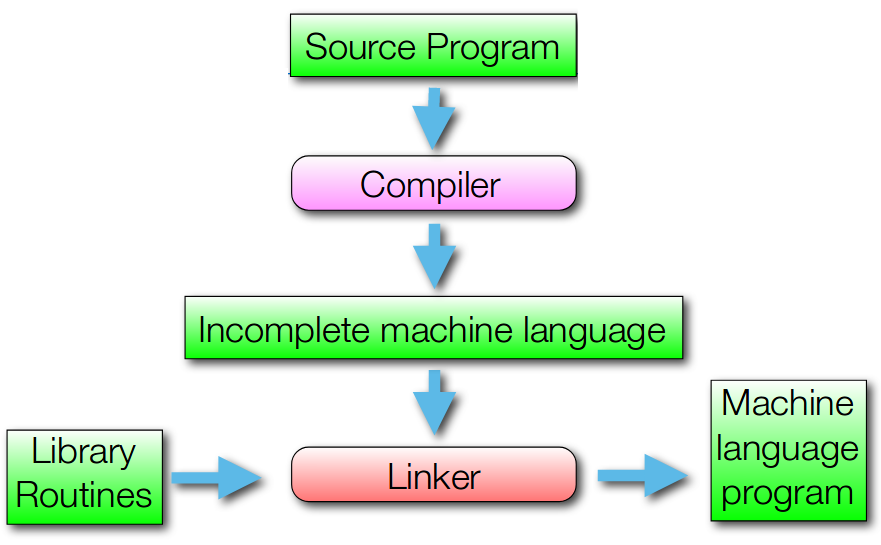
Each compiler phase can fail with a characteristic error.
"helloParse errors
(4 * (y + 5) - 12))Type errors
sort(45)Errors on later phases are not commonly supported.
A good compiler finds an error at the earliest occasion.
Usually, some errors are left to run time:
array index out of bouns
stack overflow